In order to set up the Zapier integration, you will need a few things first:
- A Zapier account --> You can sign up for one here if you don't already have one --> zapier.com. You will need the "Starter" plan for most of the functions you will want to do in the Spraye system.
- A Spraye subscription that includes the Zapier integration (if you are unsure if your Spraye subscription includes the Zapier integration, please reach out at support@spraye.io for more information)
- Knowledge around how to use Zapier. If you do not know how to use Zapier, it is best to hire a professional to help you set up your Zaps. Spraye also provides these services for a fee. You can reach out to us atsupport@spraye.iofor more information.
>> WATCH THE ZAPIER INTEGRATION TRAINING WEBINAR RECORDING HERE
If your subscription includes the Zapier integration, you will need to reach out to support@spraye.io to receive an invitation for access to our Spraye Zaps. In the email, please provide your email address that you used to sign up for Zapier. Once you receive the invite, you will now be able to use Spraye in Zapier for a set of "Triggers" and "Actions"
Note: You will not be able to search for the Spraye zaps on the main Zapier page but only on the zap creation page because the zaps are invite only.
In Zapier, a "Trigger" is essentially something that happens in one software that triggers Zapier to then perform an "Action" in another software or tool as a result of that trigger. Here is an example: Someone fills out a lead form on your website (trigger). Your website form sends information to Zapier. Zapier then tells Spraye to add a new customer as a prospect in Spraye (action).
How to Use SPRAYE Triggers in Zapier
For each trigger you want to use in a zap, you will need to copy and paste the relevant webhook from the Zap trigger step into your SPRAYE account on the Settings page:
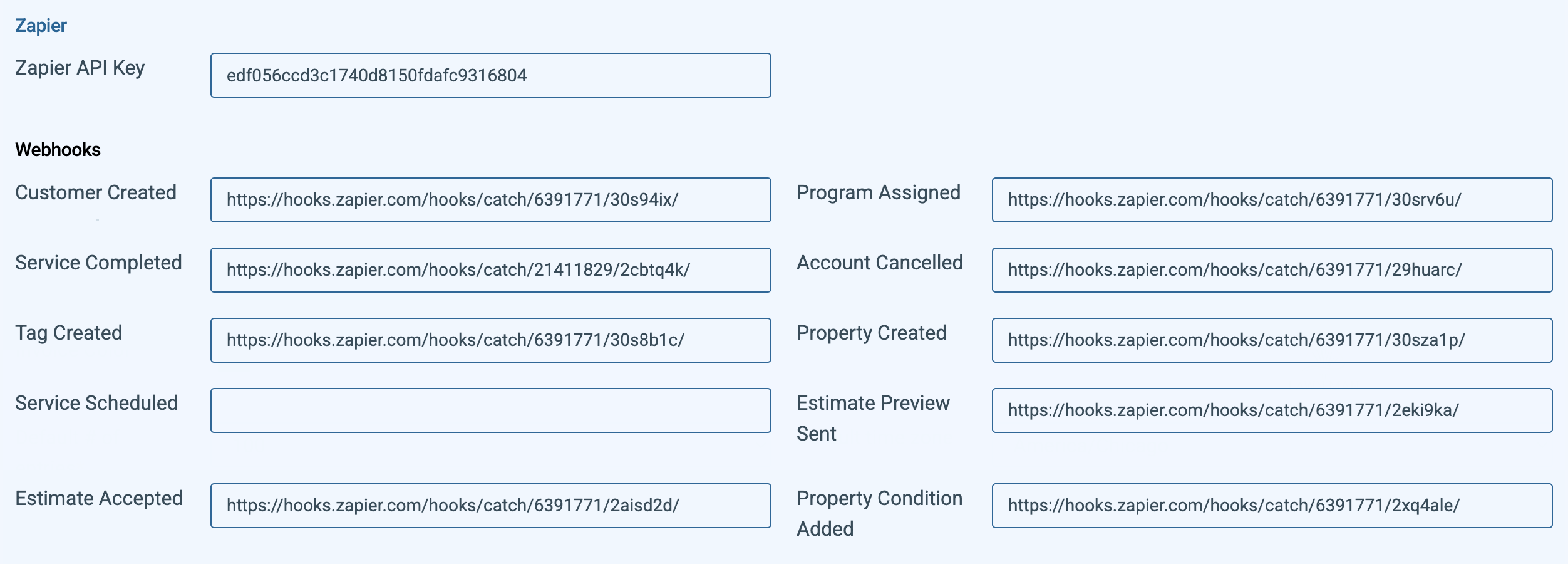
Below are each of Spraye's Actions and Triggers in Zapier and how they work:
Actions
- Create Customer
- This Action creates a new customer in Spraye
- Required fields
- First Name
- Last Name
- Billing Address
- City
- State
- Zip
- Customer Status
- Required fields
- This Action creates a new customer in Spraye
- Create Property
- This Action creates a new customer in Spraye
- Required fields
- Property Name
- Total Sq Feet
- Property Address - Must be formatted as follows: [street address], [city], [state/territory abbreviation], [postal code]
- City
- State
- Zip
- Property Status
- Customer ID
- You can get this from the result of the "Create Customer" action
- Note: it is a good idea to search for existing properties before performing the create customer or create property action. If that property is found, you can stop the zap.
- Required fields
- This Action creates a new customer in Spraye
- Add Tag
- Adds tag to a property
- Required fields
- Property ID
- You can get this from the results of the "Create Property" action
- Tag
- You will want to enter a tag id here. You can find a tag id by using the "Search Tag" action
- Property ID
- Required fields
- Adds tag to a property
- Assign Program
- Adds a program to a property
- Required fields
- Property ID
- You can get this from the results of the "Create Property" action
- Program
- You will want to enter a Program ID here. You can find a Program ID by using the "Search Program" action
- Property ID
- Required fields
- Adds a program to a property
- Create Estimate (both legacy and interactive estimates supported)
- Adds an estimate to a property
- Required fields
- Property ID
- You can get this from the results of the "Create Property" action
- Customer ID
- You can get this from the result of the "Create Customer" action
- Estimate Date
- Status
- Program ID
- You can find a Program ID by using the "Search Program" action
- Program Pricing
- If you want One-Time invoicing, you will need to enter the number 1 here. If you want pay as you go, you will need to enter the number 2 here.
- Property ID
- Required fields
- Adds an estimate to a property
- Create Note
- Adds a new note to a customer or property in Spraye with any of the following data:
- Customer ID
- Property ID (optional)
- Note Type (this will pull from your specific Note Types that you have setup in Spraye global settings)
- Note Creator (will default to account owner)
- Note Date (will default to date created)
- Note Due Date (optional - this is typically for "Task" note types)
- Assign to (optional - allows you to pick who to assign the note to)
- Note Message
- Attachment (optional - pdf, jpg or png formats accepted)
- Mark urgent? (yes or no)
- Adds a new note to a customer or property in Spraye with any of the following data:
Triggers
- Customer Created
- Triggered when a new customer is created in Spraye (note: this will not trigger if the customer is added via Zapier)
- Data sent to Zapier
- All customer information
- Data sent to Zapier
- Triggered when a new customer is created in Spraye (note: this will not trigger if the customer is added via Zapier)
- Property Created
- Triggered when a new property is created in Spraye (note: this will not trigger if the property is added via Zapier)
- Data sent to Zapier
- Property ID
- Customer Email
- Property Name
- Property Address
- Lat/Long
- Yard Sq Feet
- Grass Type
- Service Area
- Data sent to Zapier
- Triggered when a new property is created in Spraye (note: this will not trigger if the property is added via Zapier)
- Account Cancelled
- Triggered when a property is cancelled
- Data sent to Zapier
- Customer Name
- Customer Email
- Property Address
- Service Area
- Data sent to Zapier
- Triggered when a property is cancelled
- Program Assigned
- Triggered when a program is added to a property in Spraye (note: this will not trigger if the program is added via Zapier)
- Data sent to Zapier
- Program ID
- Program Name
- Customer Email
- Data sent to Zapier
- Triggered when a program is added to a property in Spraye (note: this will not trigger if the program is added via Zapier)
- Service Completed
- Triggered when a service is completed at a property
- Data sent to Zapier
- Service Name
- Customer Email
- Data sent to Zapier
- Triggered when a service is completed at a property
- Tag Created
- Triggered when a tag is added to a property (note: this will not trigger if the program is added via Zapier)
- Data sent to Zapier
- Property ID
- Tag ID
- Data sent to Zapier
- Triggered when a tag is added to a property (note: this will not trigger if the program is added via Zapier)
- Service Scheduled
- Triggered when a service is scheduled in Spraye. This trigger can send the following data for each property scheduled whenever a service is scheduled:
- Property ID
- Property Address
- Property City
- Property State
- Property Zip Code
- Property Square Footage
- Customer ID
- Customer First Name
- Customer Last Name
- Customer Email
- Customer Mobile Phone (phone)
- Service Name
- Service Description
- Service Note
- Technician Assigned
- Scheduled Date
- Triggered when a service is scheduled in Spraye. This trigger can send the following data for each property scheduled whenever a service is scheduled:
- Estimate Sent
- When an estimate is sent from Spraye, the following data can be sent for the property/customer on the estimate:
- Property ID
- Property Address
- Property City
- Property State
- Property Zip Code
- Property Sq Footage
- Customer ID
- Customer First Name
- Customer Last Name
- Customer Email
- Customer Mobile Phone (phone)
- Estimate Preview link
- Sent Date
- When an estimate is sent from Spraye, the following data can be sent for the property/customer on the estimate:
- Estimate Accepted
- When an estimate is accepted in Spraye, the following data can be sent for the property on the estimate:
- Property ID
- Property Address
- Property City
- Property State
- Property Zip Code
- Property Sq Footage
- Customer ID
- Customer First Name
- Customer Last Name
- Customer Email
- Customer Mobile Phone (phone)
- Program Name(s)
- Service Name(s)
- Service Description
- Service Note
- Program Note
- Accepted Date
- When an estimate is accepted in Spraye, the following data can be sent for the property on the estimate:
- Property Condition Added
- Any time a new property condition is added to a property within Spraye, the following data can be sent for that property:
- Property ID
- Property Address
- Property City
- Property State
- Property Zip Code
- Property Sq Footage
- Customer ID
- Customer First Name
- Customer Last Name
- Customer Email
- Customer Mobile Phone (phone)
- Service Name(s)
- Service Description
- Service Note
- Technician Assigned
- Property Condition Added
- Property Condition Message
- Date Added
- Any time a new property condition is added to a property within Spraye, the following data can be sent for that property:
